
How does this work?
Get music for movies and projects in 4 simple steps. Learn more
The light turns up slowly in a gentle dawn, while your body and your mind reconnect with the world🧘a
What sound is there in interstellar space? Scientifically no one, but even infinity is music... Let yourself be transp
A light-hearted composition for piano and violin, a playful dialogue in imitative style.

Get music for movies and projects in 4 simple steps. Learn more
Music for amateur and professional videos, advertising, gameplay
Music for audiobooks, radio commercials, podcasts and other audio recordings
Download CDs full of soundtracks for documentaries, music for commercials, background music for video, websites, etc.



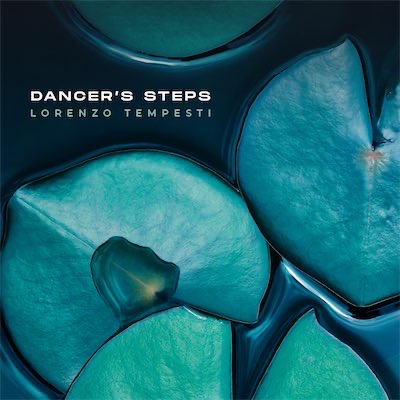
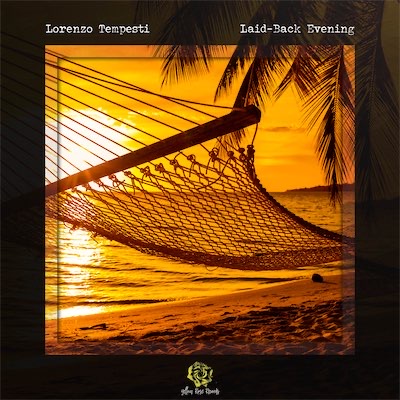



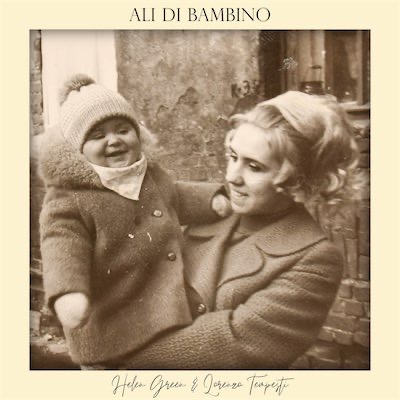



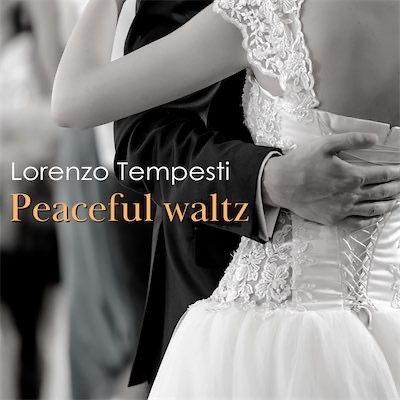




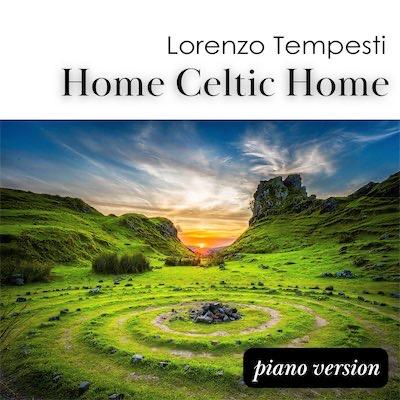



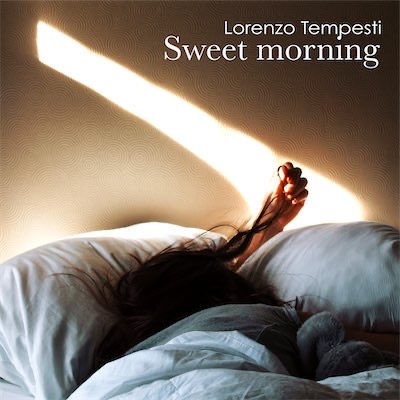





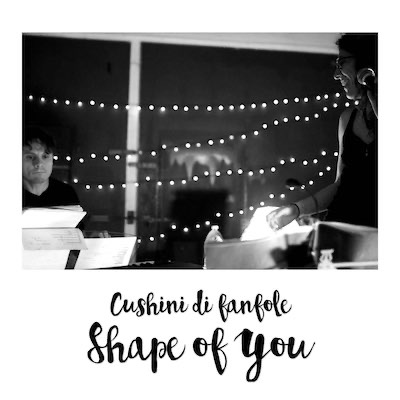



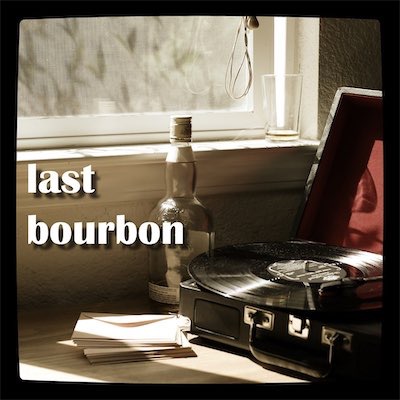





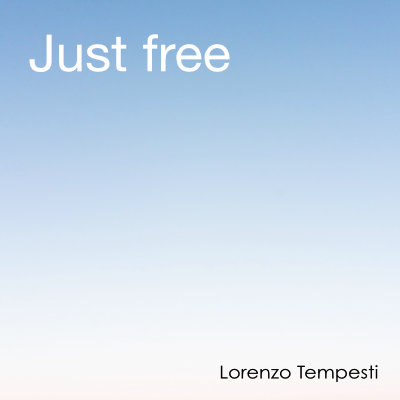

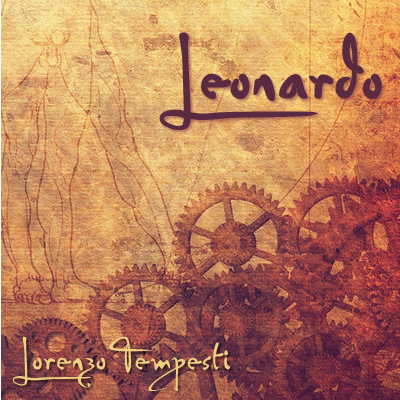




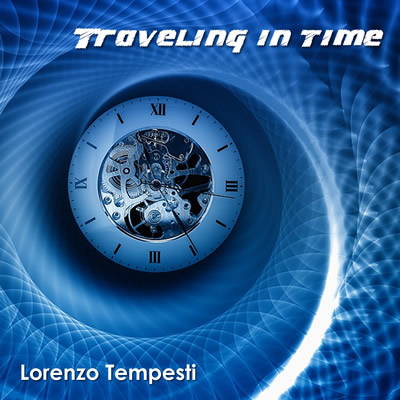
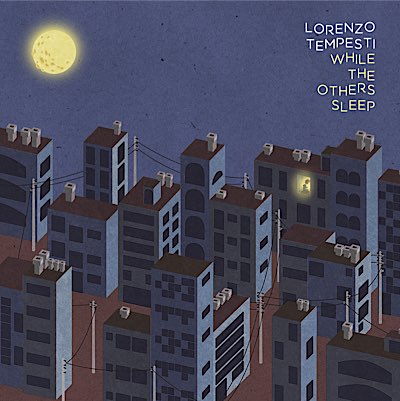






© 2017-2026 Lorenzo Tempesti. All rights reserved.